Track Task Progress With Trello
Trello is a common and well-designed service for organizing, managing, and sharing anything from basic to-do lists to large project management tasks.
It’s as simple as dragging cards onto a Trello board to get started. Single tasks can be represented by cards, which can include goals and deadlines. They can also be more detailed checklists with attached files and photos, as well as hyperlinks to other websites.
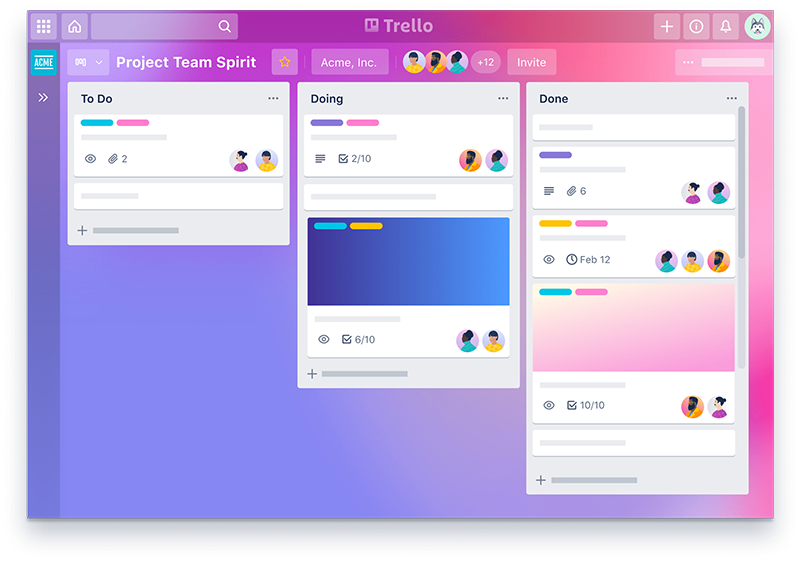
There’s also a Power-Ups library of custom cards that let you incorporate a range of third-party services into your workflow, including Box, Evernote, GIPHY, GitHub, Hangouts, Join.me, Mailchimp, OneDrive, Salesforce, Slack, SmartDraw, SurveyMonkey, Twitter, ZenDesk, and more.
Trello has a lot of collaboration tools to help you handle your tasks, as well as a lot of clever features to make it easy to use. For instance, the Cloud Aging power-up ages cards that haven’t been used in a while, fading them out, possibly making them yellow, and even cracking them. This isn’t just a gimmick; it allows users to see underused cards on even the busiest of boards in real time, which is a huge time saver.
Edit Whenever Wherever with SmartOffice
SmartOffice claims to be the most accurate mobile app representation of Microsoft Office products available. It is one of the few free Android office suite solutions available. The company previously offered a paid product, but has since scrapped it in favor of this free edition, which contains all of the functionality required to build a truly revolutionary app.
Since official Microsoft apps can take up a lot of storage space, this app is ideal for users with limited storage space, since it only takes up 16MB. In addition, the user interface is simple and easy to use.
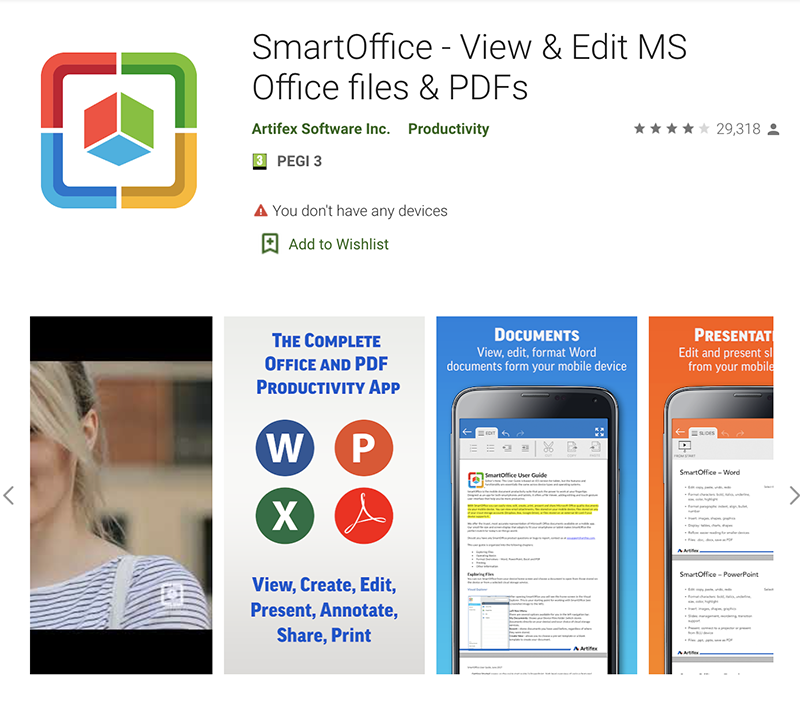
The app has password protection, so you can save any documents you’ve been working on with extra security. Users can easily edit and share Microsoft documents, and all files can be converted to PDF if necessary. With links to Dropbox and Google Drive, documents can be opened and saved online.
PNG, JPG, GIF, TIFF, and BMP are among the image formats supported by SmartOffice. It’s even possible to print wirelessly. Since 1997, it has been compatible with all versions of Word and supports over 37 languages. The suite’s only real flaw is that the copy and paste solutions tend to be overly complex, and as a result, they can take a long time to find out.
Sending Emails and Can’t Track Them
Email Tracker for Gmail is your best friend here – and it’s free. It sends you notifications if someone has read your email, did we mention it is free? 🙂 This is great if you don’t want to get lost with your thoughts thinking about if they have read your email or not. Now you know.
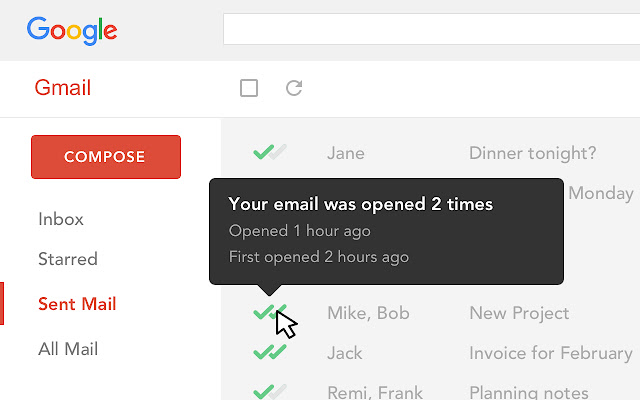
Do You Hate Your Subscriptions?
Unroll.me’s best feature is that it is as easy as it gets. It organizes your inbox with a virtual roll-up that categorizes your subscriptions. It is available anytime you have free time.
Highlights include: The roll-up helps you to read emails whenever you want. Makes your mailbox less cluttered, and it’s safe and easy to use.
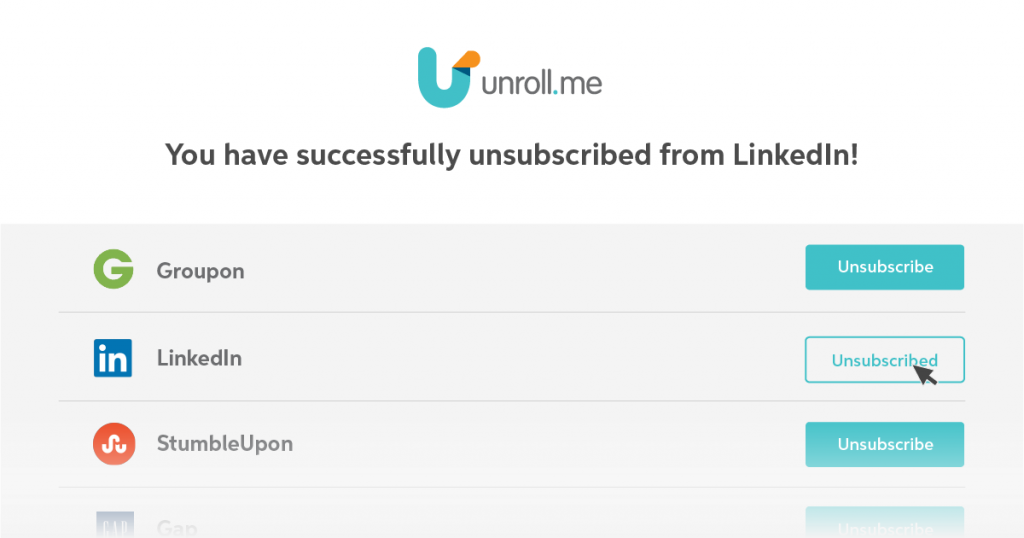
Just a heads up – there are sources which claim that Unroll.me sells your data. If you want to read more about this and find alternatives, click here.
Pomodoro Assistant
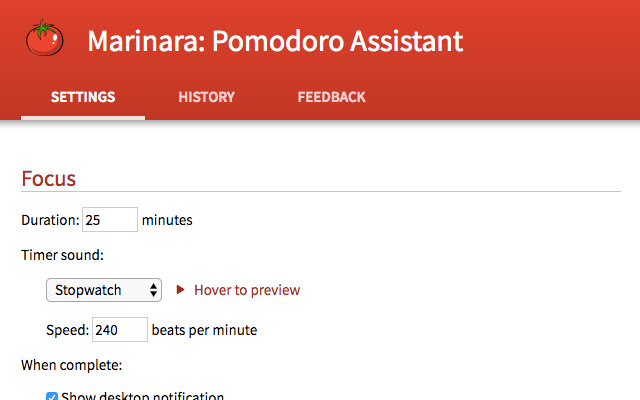
This extension is actually representing Pomodoro Technique. Francesco Cirillo invented the Pomodoro Technique in the late 1980s as a time management technique. The technique employs the use of a timer to divide work into 25-minute cycles separated by brief breaks. Each interval is referred to as a pomodoro, which comes from the Italian word for “tomato” and was named after Cirillo’s tomato-shaped kitchen timer when he was a university student.
Dozens of applications and websites that include timers and guidance have helped popularize the technique. The approach has been used in pair programming contexts and is closely linked to software design principles such as timeboxing and iterative and gradual growth.
Not Sure If Your Writing is 100%
Nighter are we friend, nighter are we. But Grammarly is here to help us when we want to be super accurate.
The writing app from Grammarly ensures that anything you type is not only right, but also straightforward and easy to understand.
Grammarly’s algorithms identify possible problems in the text and include context-specific recommendations for grammar, spelling, and use, wordiness, style, punctuation, and even plagiarism.
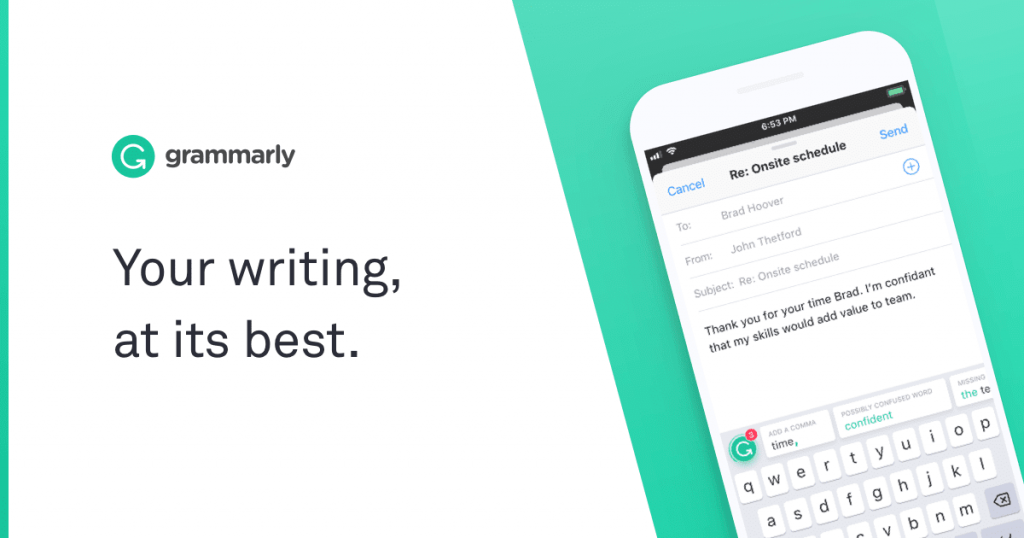
We won’ miss the opportunity to tell you that you install our extension Motiontabs. We promise we will give more advice on becoming more productive, and by supporting us with only using our extension you are helping us with creating more and giving more. Thank you.

0 Comments
Leave A Comment